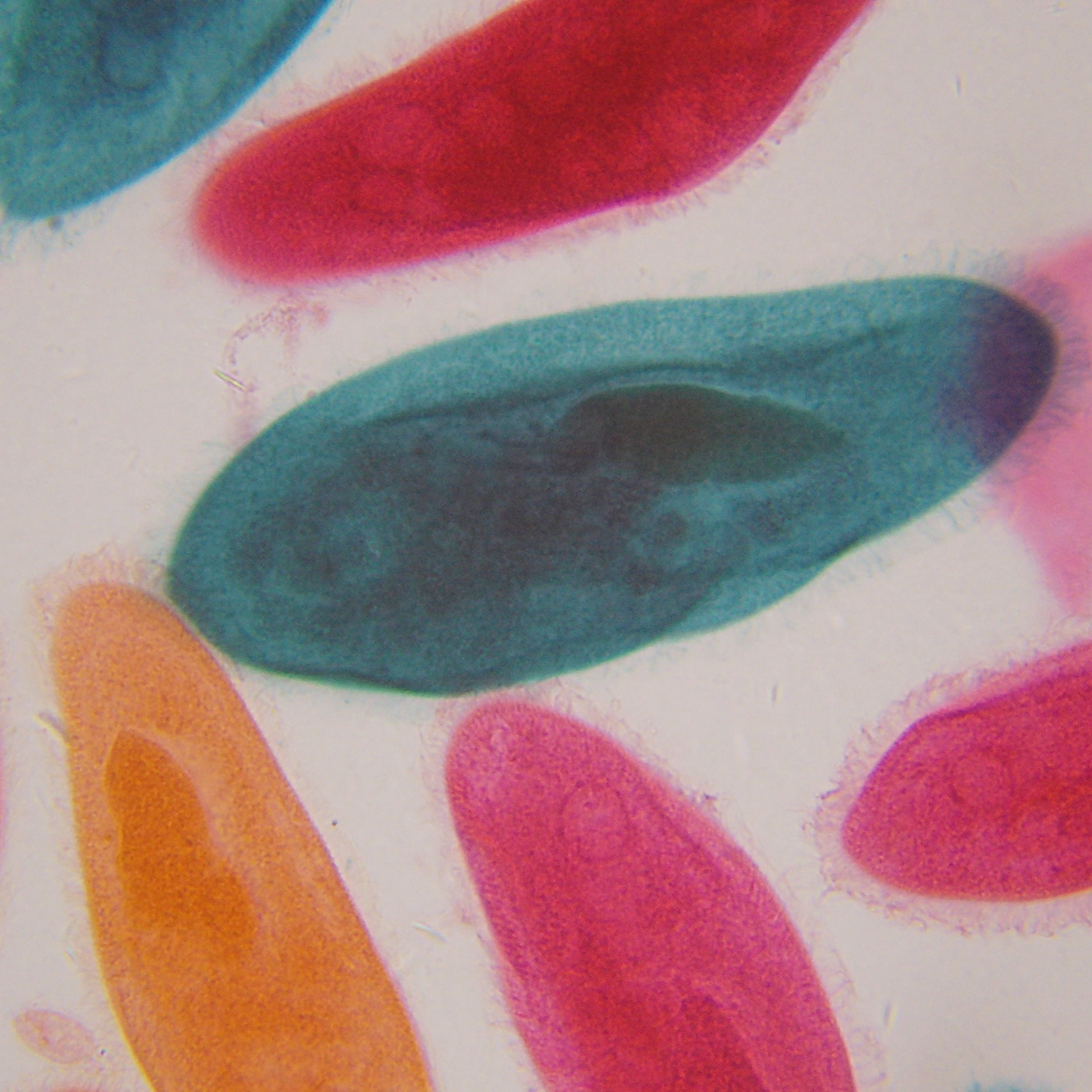How do I use my PMC-Eight system with a "wired" connection?
(41)[C][C3][C3a]
You can only use the PMC-Eight system hard-wired to your computer system using the PMC-Eight ASCOM driver. Additionally, you will need to switch the communications channel from the factory default WiFi wireless connection to the Serial communication channel. To switch the communication channel from wireless to serial, refer to these Application Notes:
NOTE: For the G11 and EXOS 2 PMC-Eight, you need to purchase an FTDI chip based DB9 Serial to USB adapter such as this one available from Parallax, the provider of the PMC-Eight micro-controller:
Once you have switched the communications channel to the serial port you can use the PMC-Eight ASCOM driver to connect any third-party ASCOM client software to your PMC-Eight system to navigate the sky.