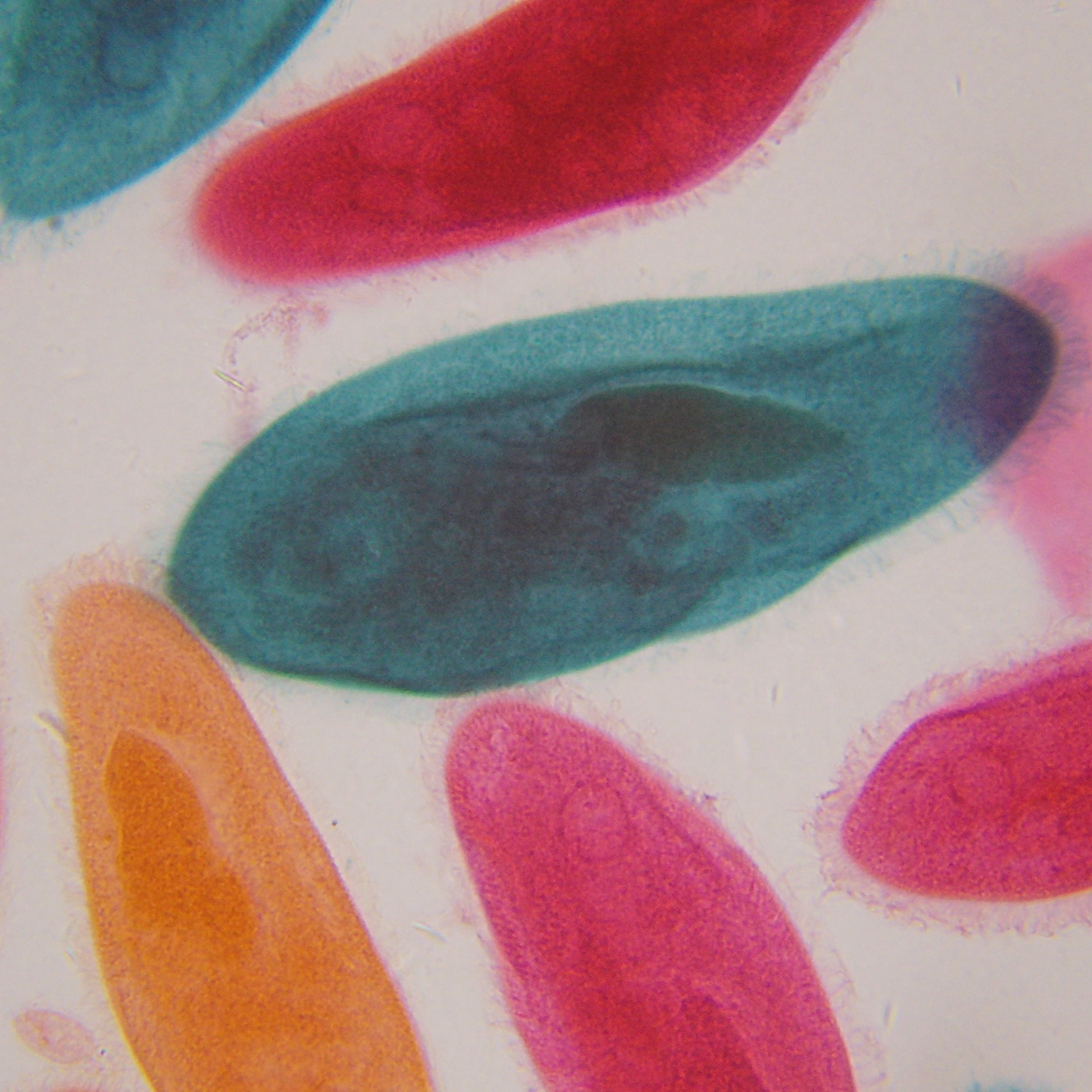How do I change the Tracking Rate on the ExploreStars Application?
(13)[C][C3][C3b]
You can change the fixed precision tracking rate values in the ExploreStars application to pretty much any value you wish, from 0.012 arc-sec/second to 480 arc-sec/second. The fixed rate value is used when the ExploreStars application is in TRACK MODE only.
When slewing to an object the mount controller goes into POINT MODE. To use a fixed rate value, you need to hit one of the manual move buttons and the “square-Tr” icon will show up next to the buttons.
To set the rate used, you need to go to the SETTINGS and/or PREFERENCES display. You will see the nominal Sidereal Rate value for the mount you have selected. You can change this value to any rate you like. The value entered is the motor count rate, not the arc-sec/second rate.
Here are the tested rate values for Sidereal, Lunar, and Solar:
Mount Sidereal Lunar Solar
G-11 53.32 51.60 53.24
EXOS2 48.00 46.44 47.08
iEXOS 100 48.00 46.44 47.08
You can set the tracking rate to other values (you need to experiment with it) if you want to track comets or other transient objects in the sky.