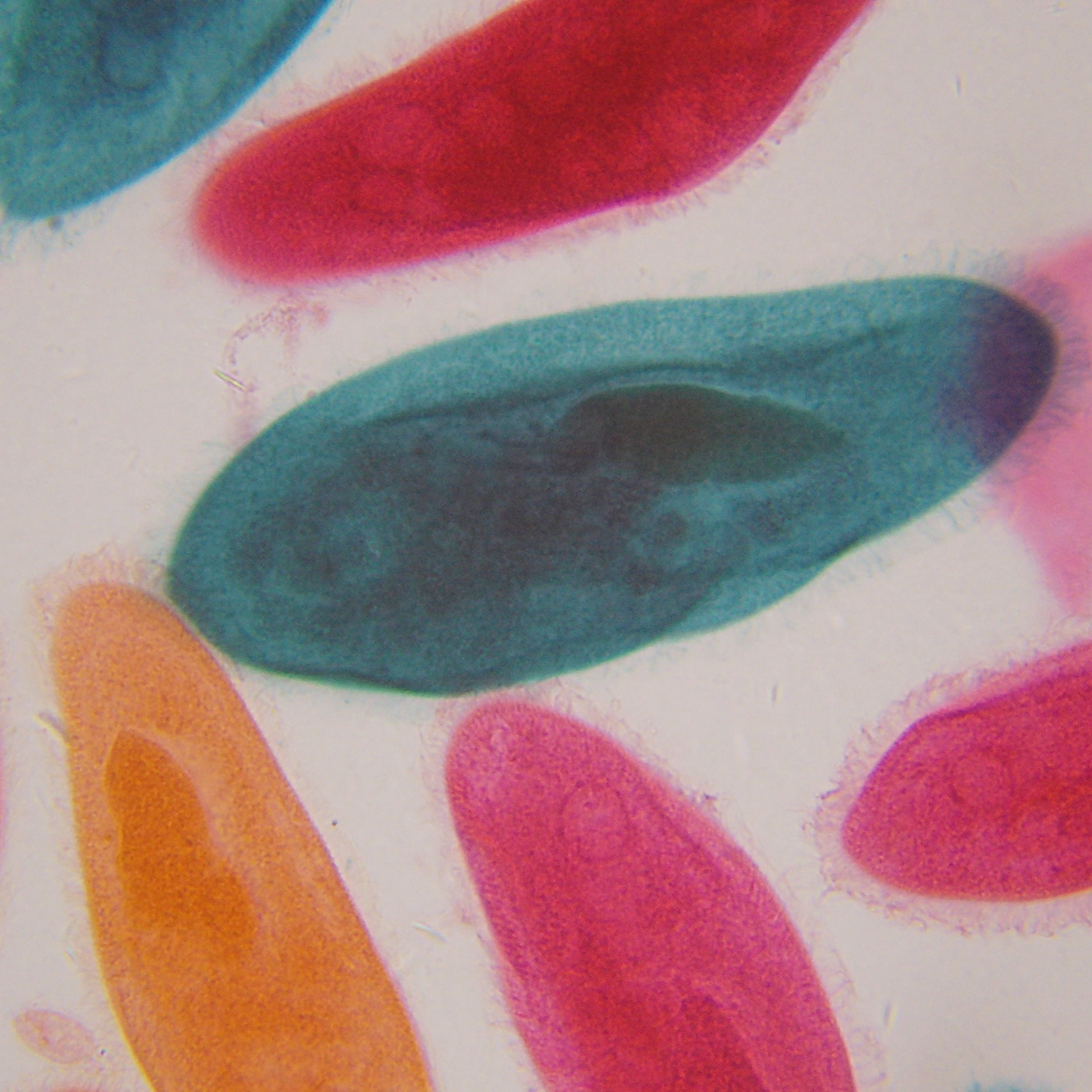What Should I Keep in Mind When Using the ExploreStars App and the PMC-Eight ASCOM Driver?
(50)[C][C1]
There are a few important things to remember when using the ExploreStars Application and the Explore Scientific PMC-Eight ASCOM Driver
- When in wireless mode, you can only use the ASCOM Driver OR ExploreStars, you CANNOT use them both at the same time. On the model 2A PMC-Eight system delivered with the G11 and EXOS 2 mounts, the WiFi module runs both UDP/IP and TCP/IP protocols at the same time. In this case though, The ASCOM driver uses the TCP/IP protocol and ExploreStars uses the UDP/IP protocol. Since both protocols run at the same time on the Model 2A PMC-Eight WiFi module it is possible to connect both programs at the same time, but there is no arbitration between the different protocols in the firmware and the commands from either will get mixed together, therefore you should not operate this way. Only use ASCOM OR ExploreStars NOT BOTH.
- The current PMC-Eight ASCOM driver does not operate as a server. An ASCOM Telescope server allows multiple ASCOM clients to connect to the telescope (mount) simultaneously. POTH is an ASCOM telescope server program, this is why we recommend using POTH to connect multiple clients to our PMC-Eight ASCOM driver. The connection configuration is like this:
ASCOM Client 1|
ASCOM Client 2| -->POTH -->ASCOM Driver -->PMC-Eight Hardware
ASCOM Client 3|
- The ASCOM Standard Telescope API assumes that your mount has a PHYSICAL Polar Alignment. There is NO VIRTUAL 2-star or 3-star alignment function when using the PMC-Eight ASCOM Driver, The VIRTUAL 2- or 3-star alignment done in ExploreStars application is only applicable to the ExploreStars application. The data is not shared between the ExploreStars app and the PMC-Eight ASCOM driver does not support any type of “virtual” polar alignment.
- The POTH provides functions to PARK/UNPARK and turn TRACKING ON/OFF. Some ASCOM clients may or may not provide this. Cartes du Ciel BETA provides a way to PARK/UNPARK where the current release version does not (as of February 1, 2019)
- Explore Scientific does not recommend doing Astrophotography using the wireless WiFi connection. It is certainly doable, but the wireless WiFi connection is not as reliable as the wired Serial connection and therefore we do not recommend it. Several customers have been successful using the wireless ASCOM connection for astrophotography, but your experience may be different.